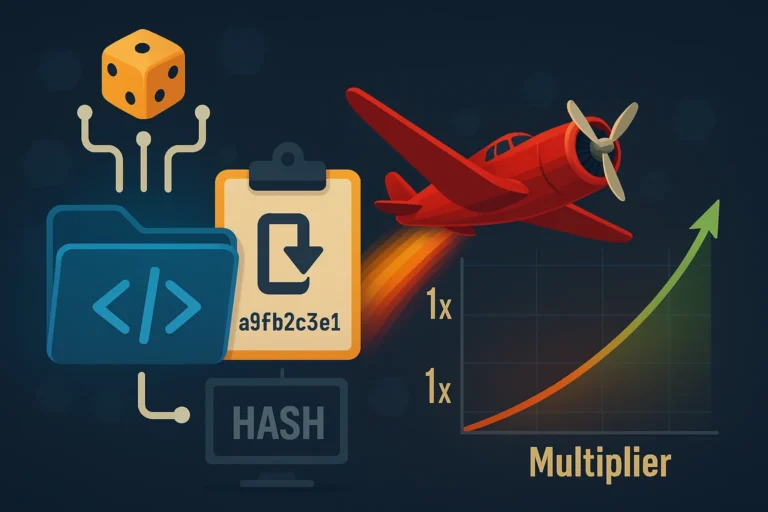Python vs Excel: What MBS Analysts Are Choosing in 2025
In the world of mortgage-backed securities (MBS) analytics, the choice of tools can make or break the efficiency and accuracy of decision-making. For decades, Excel ruled the scene. It was the go-to option — familiar, fast, and simple. But times have changed. In 2025, Python has gained serious traction as MBS analysts deal with larger datasets, advanced modeling, and automation. So which platform truly fits today’s demands? Let’s break it down.
Excel: Speed and Simplicity Still Have a Place
Excel continues to hold a spot in most analysts’ toolkits — and for good reason. Its low barrier to entry means nearly every financial professional knows how to use it. Need to run a quick calculation, chart something on the fly, or share a visual report with stakeholders? Excel shines in those areas.
The interface is interactive and easy to manipulate, especially for tasks like manual data review, formatting, or building simple visuals. It also integrates with standard formats like CSV and XLSX, and connects fairly well to Bloomberg via API extensions.
But Excel has its limits. Working with large MBS datasets — think millions of rows — leads to sluggish performance or outright crashes. Error handling is weak, especially with human-made mistakes like dragging incorrect formulas or misplacing rows. Automation? It’s doable, but only with macros or external scripting tools, which can quickly become messy.
In short: Excel is perfect for smaller portfolios, one-off reports, or initial data reviews. Beyond that, it starts to feel like trying to run a marathon in flip-flops.
Python: Power, Precision, and Scaling Possibilities
Python, on the other hand, was built for scalability. In 2025, its ecosystem is more robust than ever — especially for MBS analytics. Libraries like Pandas, NumPy, and Dask handle enormous datasets effortlessly. Running models across millions of loans? No problem.
Need more advanced forecasting tools? Python integrates seamlessly with ML and statistical packages like scikit-learn, XGBoost, and TensorFlow. That makes it ideal for predictive modeling, scenario simulations, and cohort analysis — tasks that are all but impossible in Excel without serious add-ons.
One of Python’s strongest suits is automation. You can build full pipelines that import data, transform it, model behavior, and export clean reports — all in a few lines of code. It’s not just efficient — it’s repeatable and error-resistant.
There’s a catch: Python isn’t plug-and-play. Setting up the environment takes time. Beginners may struggle with coding, debugging, and tool configuration. And without a graphical user interface, Python lacks the visual feedback many analysts rely on.
Still, power users don’t seem to mind. With an API like Infima’s, analysts can pull CPR forecasts for 50,000+ loans and generate heatmaps in minutes — something that would take hours or days in Excel.
How a Typical MBS Analyst Stack Looks in 2025
Let’s compare Excel and Python in real analyst scenarios:
| Task | Excel | Python |
|---|---|---|
| Analyze 1K–10K loans | ✔ Fast and easy | ✔ Overkill, but works |
| Analyze 50K+ loans | ❌ Slows or crashes | ✔ Optimized for large data |
| Build machine learning models | ❌ Not feasible | ✔ Full control and flexibility |
| Interactive dashboards | ✔ Excel or Power BI | ✔ Streamlit, Dash, or Plotly |
| API and database integration | ❌ Complicated setup | ✔ Simple and adaptable |
| Quick ad-hoc analysis | ✔ Pivot tables, filters | ❌ Requires setup and scripting |
While Excel is unbeatable for fast pivots and quick looks, Python clearly dominates where scalability and complexity are involved.
What Infima Analysts Prefer in 2025
When you’re dealing with loan portfolios over a million strong, or building multivariate models for CPR forecasting, Excel simply can’t keep up. That’s why most Infima clients have made Python their primary analytics engine — especially when paired with the Infima API.
Analysts can easily:
- Break down portfolios by geography and borrower demographics
- Run customized borrower behavior simulations
- Export final outputs to Excel for sharing or visualization
This hybrid approach works best: Python handles the heavy lifting, Excel wraps it up for presentation. It’s not either-or — it’s both, used strategically.